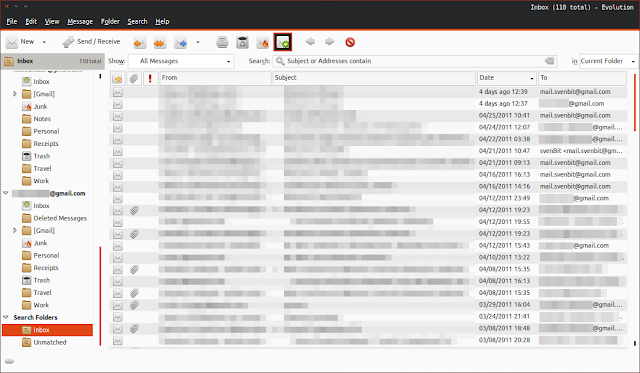Fix Missing Toolbar Icon in ReText
ReText is a simple but powerful text editor for Markdown and reStructuredText. It is written in Python using QT Libraries, with that said you need to have QT installed in your system in order to run ReText (Description copy pasted from ReText website, I’m lazy I know :D). I’ve been using it previously on my Ubuntu system with GNOME desktop without problem at all, however when I installed and run it on my Linux Mint LXDE 12 system, the toolbar icons is missing and not displayed at all, only texts are displayed as you can see on the screenshot below. ...