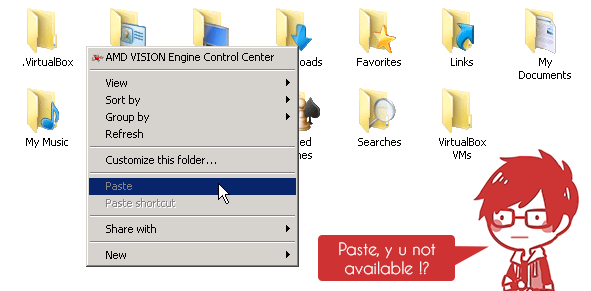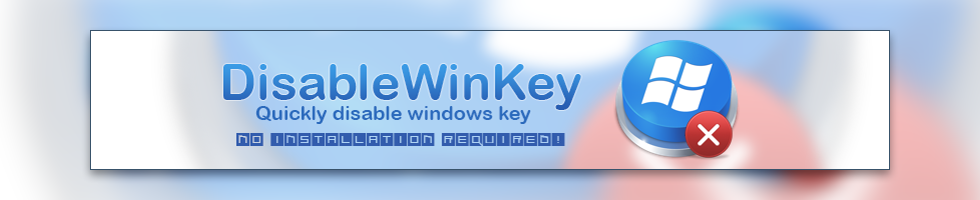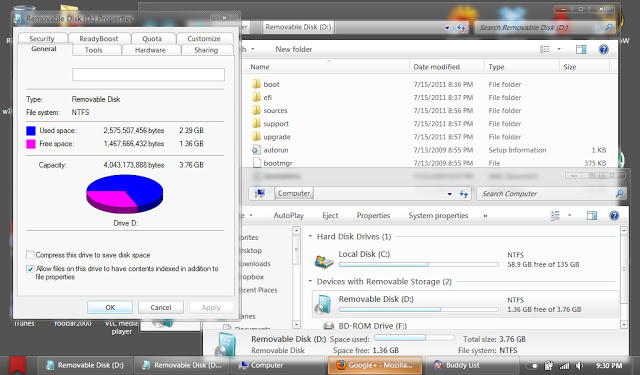Find And Terminate Process Using Specific Port in Windows
First, find out which process is using the port number. To do this, we can use the netstat utility available in windows. Run command line (cmd) and enter the following command, replace <port_number> with the port number that you are trying to find: netstat -aon | findstr :<port_number> The command above will pipe the output from netstat to the findstr command to filter out the result, because by default netstat will return a list of all TCP/IP network connections being used, but in this case we are only interested to find out connections for a specific port number. ...