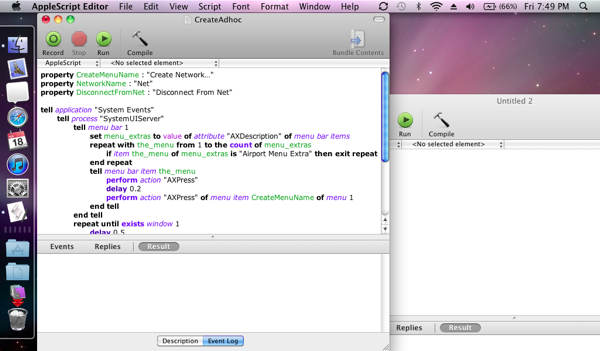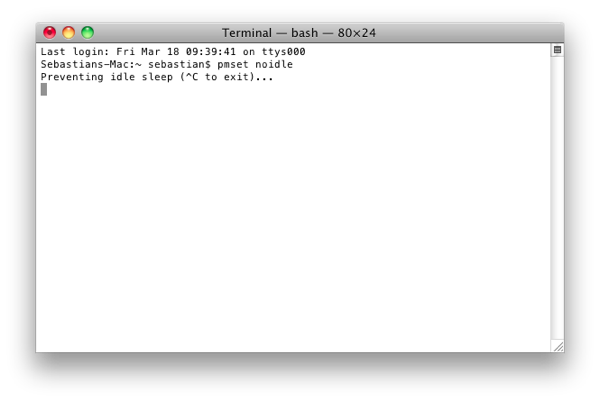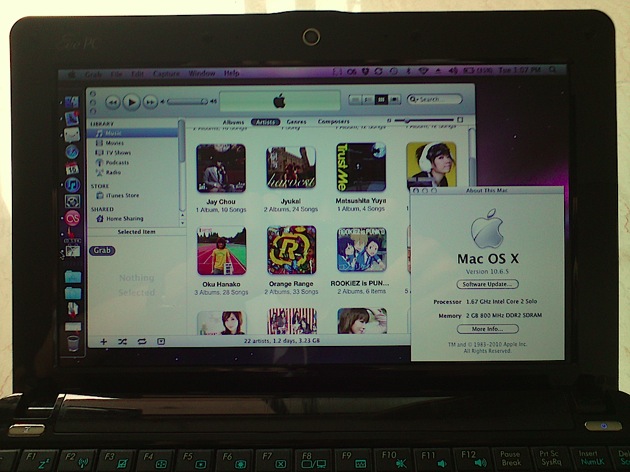Updating to Snow Leopard 10.6.6 in eeePC 1005HA
There’s an official Twitter application available for mac which you can get for free, but sadly you can only get it from Mac App store, which is available in Snow Leopard 10.6.6 or later. So, last night I decided to update my Snow Leopard from 10.6.5 to 10.6.6. The updating process is rather easy and doesn’t require much effort, I just need to make a backup of 10.6.5 mach_kernel and a few kexts, just as what I did when updating from 10.6.3 to 10.6.5 (written in this guide). Continue reading to find out . . . ...