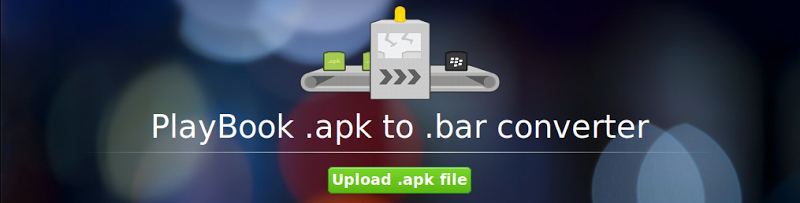One of the best feature that is available in BlackBerry PlayBook is the capability to run Android applications, thanks to Android Player. Although not all applications are able to run in BlackBerry PlayBook, the android player in BlackBerry PlayBook is still pretty decent and a nice feature to have.
You can get Android application running in your BlackBerry PlayBook by either installing them through the AppWorld (yeap, some of Android Application are available in AppWorld) or your can manually install Android application to your BlackBerry PlayBook.
Now, I won’t be explaining how to convert Android .apk file to BlackBerry PlayBook .bar manually using your PC or Mac nor I will explain how to load/install converted Android .apk file to your BlackBerry PlayBook as its already explained in detailed here:
If you read that post from the link above, the process can be troublesome although it is true that once you have everything required to do the process manually set-up in your PC or Mac it will be faster to do it, especially if you have a lot of Android .apk files to convert. But if you are just too lazy to do all those things required to do it manually, you can use an Online Service that will do the converting process for you. All you need to do is upload the Android .apk file and it will convert it to BlackBerry PlayBook .bar for you.
Note: The site itself doesn’t mention the size limit of Android .apk file that you can upload, so I don’t really know if there is size limitation. If you know about it, do leave a comment here to let me know.