This simple trick will enable you to watch YouTube Videos in Full Browser Window ![]() (it’s not Fullscreen), good for those who want to watch videos without getting distracted with other unnecessary items such as the Comments, Suggestions, Infos, etc but still be able to monitor other things in your desktop, such as IM, or maybe other browser tab.
(it’s not Fullscreen), good for those who want to watch videos without getting distracted with other unnecessary items such as the Comments, Suggestions, Infos, etc but still be able to monitor other things in your desktop, such as IM, or maybe other browser tab.
All you need to do is to edit the video URL ![]() ! For example, I’m going to watch the [Welcome to the Slow Mo Guys] video which can be found in this url: http://www.youtube.com/watch?v=0m6qTzKX_Pc
! For example, I’m going to watch the [Welcome to the Slow Mo Guys] video which can be found in this url: http://www.youtube.com/watch?v=0m6qTzKX_Pc
If you open that url directly, you’re going to be directed to the usual YouTube Page with the Videos, Infos, Comments, Suggestions, etc:
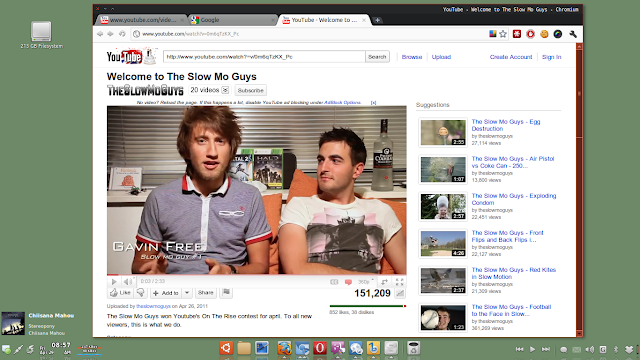
Now, what I’m gonna do to watch this video in my Full Browser Window is to edit the video URL. ![]() You need to take note of the video ID (Highlighted in bold), you need to change it with the YouTube Video ID that you want to watch.
You need to take note of the video ID (Highlighted in bold), you need to change it with the YouTube Video ID that you want to watch.
For example, given the following YouTube url:
http://www.youtube.com/watch?v=0m6qTzKX_Pc
Change it to:
http://www.youtube.com/video/v/0m6qTzKX_Pc
That’s it. Pretty simple isn’t it? ![]()
